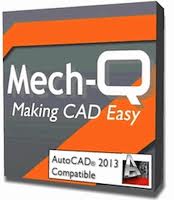 The beauty of Mech-Q is that it’s well suited for both small and larger projects. The limitations of what it can do with our add-on are endless.
The beauty of Mech-Q is that it’s well suited for both small and larger projects. The limitations of what it can do with our add-on are endless.
We’ve taken the work out of creating professional looking drawings and have provided you an easy to understand workflow – it’s all laid out, right in front of you, so that you can stay on track with your project.
3 ways to be you more productive (with Mech-Q)
![]()
Mech-Q offers all the tools needed using a simple drawing interface. Easy to learn dialogs, prompt you for what to do next. There is really nothing new to learn – just pick and choose the part you need.
![]()
One of the many issues that many AutoCAD users are confronted with, is how to easily both share and manage their drawings between co-workers, clients and associates. Mech-Q makes it easy to share your drawings it with other non Mech-Q stations.
![]()
Keep track of parts saves you time. When an object is inserted into a drawing it can be tabulated by Mech-Q using the BOM option. Mech-Q allows you to tabulate your Piping, Ducting, Steel Shapes and more.
Jump right in …
To sum it all up, Mech-Q is the kind of software you can jump right into without spending a huge amount of time trying to get up to speed. It’s designed to draw the way you draw. We recommend taking it for a test drive today. Please let us know what you think!
