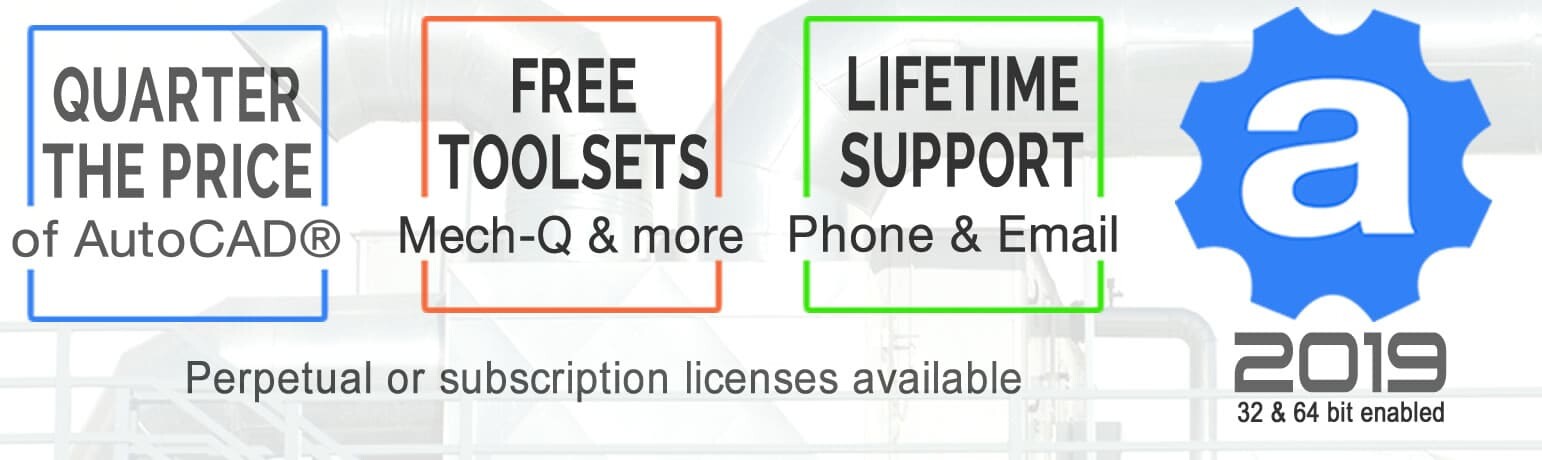What’s new in AViCAD?
Performance
- Improved entity snap performance in drawings with underlays
- Improved redraw performance when creating and updating entities in a drawing that has a large number of existing entities
- Improved performance in drawings with XREFS
- Improved startup time
- The New engine for 3D PDF conversion
- Improved performance printing large drawings in the model space with windowed print area selection
User Interface
-
- Optimization for 4K displays.
- Redesigned and rearranged menus
- New CUI Editor for easier customization of the User Interface.
- Edit or Import/Export of Menu, Toolbars, Ribbons, Application Buttons, keyboard shortcuts and aliases from .cui files.
- Import/Export of aliases from .pgp files.
Spaces optimization in the Ribbon menu to improve readability
- Viewport Controls provides a convenient way of changing views and visual styles.
- The New Insert blocks dialog with preview
- Pointer colors. The pointer color management allows to assign different colors for the pointer in 2D and 3D views.
New Commands
- SLOPE is a tool for creating slope patterns between a set of corridor lines/curves or to convert Polylines into Slope style Polylines.
- BetterWMF Integration solves the problems related to copying and pasting drawings into other software packages like Microsoft Word.
- Plot Margin Customization – Editing standard paper size margins of plotters/printers. Print over the standard devices margins and cover the entire sheet area.
- Numbered Markers (Bubbles) automatically creates bubbles with sequential numbers or letters.
- Sort Data Extraction – Changing the sort order of tables generated by attribute extraction based on Columns.
- Total Lenght Measure – Calculation of the total length of selected Entities.
- AIDIMFLIPARROW flips the direction of arrowheads on Dimensions.
- PointCloud – Color Map – Set color scheme for imported PointClouds (not confirmed yet)
- New SENDTOSKYPE command allows to send a .dwg file with selected entities via Skype.
- Copy&Paste. Now you can copy and paste selected entities as an image in some Chat apps.
- Advanced Copy&Paste adds an option to enable Copy&Paste of selected entities as CAD data into other applications like Explorer or Chat apps (Telegram etc.). Fast transfer via Chat of a dwg file that contains only your selection.
Import/Export
New Import File Type Added Including:
- IFC support (Underlays) – The IFC (Industry Foundation Classes) format files include building and construction data.
- IFCPANE command to open a Categories panel to control visibility
- Once the .ifc underlay is attached, it is possible to explode it into normal entities.
- 3D Studio file .3DS
- LightWave file .LWO
- Wavefront file .OBJ
- STereo Lithography file .STL
- Maya file .RGT
- Google Earth file .KMZ
- Virtual Reality Modeling Language file .VRML
- Pointcloud .LAS (as CAD points)
- Pointcloud .XYZ (as CAD points)
- Improved ESRI Shape (.shp) import. Base Elevation (initial Z value) can be set
Export
New Export File Type Include:
- Wavefront file .OBJ
- Maya file .MA
Express Tools
- GETSEL creates a selection set of objects based on layer and object type filters
- BSCALE scales a block reference relative to its insertion point
- GATTE replaces all values with the same attribute tag name in all selected blocks
- QLATTACH attaches a leader line to an mtext, tolerance, or block reference object
- DIMDISASSOCIATE removes associativity from selected dimensions
- PREFIXSUFFIX adds Prefix or Suffix to selected Texts
Various Improvements
- Visualization of previous print area (the Area of drawing used during previous print will be highlighted)
- The interface for External References management (DWG, DGN, DWF, PDF, PointClouds, Images)
- The in-place Multiline Text editor now fully supports line spacing, lists, and paragraph justification
- The New Filter option for the -LAYER command
- Search for files when using the Open command by clicking Tools > Find
- Publish – Export using PDF Printer and improved GUI
- HATCHTOBACK command sets the draw order with all hatches moved behind other entities
- More features available in the Quick Access Toolbar
AutoComplete – Smart Search and Improved readability
New or Updated Commands
- BLIPSIZE, IFCOSNAP, MLEADERSCALE, SELECTSIMILARMODE, SNAPSIZE, UOSNAP DTEXTED, GFANG, GFCLR1, GFCLR2, GFCLRLUM, GFCLRSTATE, GFNAME, GFSHIFT, MDISTYLE, MTEXTED, TEXTED, TEXTEDITMODE, XCLIPFRAME
How to upgrade?
If you purchased AViCAD after Feb 15th, 2018 or you are subscribed to either AViCAD Monthly or Yearly, you are entitled to a free upgrade to 2019.
Please request a upgrade via our Help Desk.
If you purchased AViCAD prior to Feb 16th or have an older Lifetime license you can upgrade to AViCAD 2019 (& 2019) for a nominal fee.
Many new CAD improvements and Mech-Q updates are available now and more are planned throughout the year.
More about AViCAD
Note: Interested in Mech-Q for AutoCAD? – please visit this page.