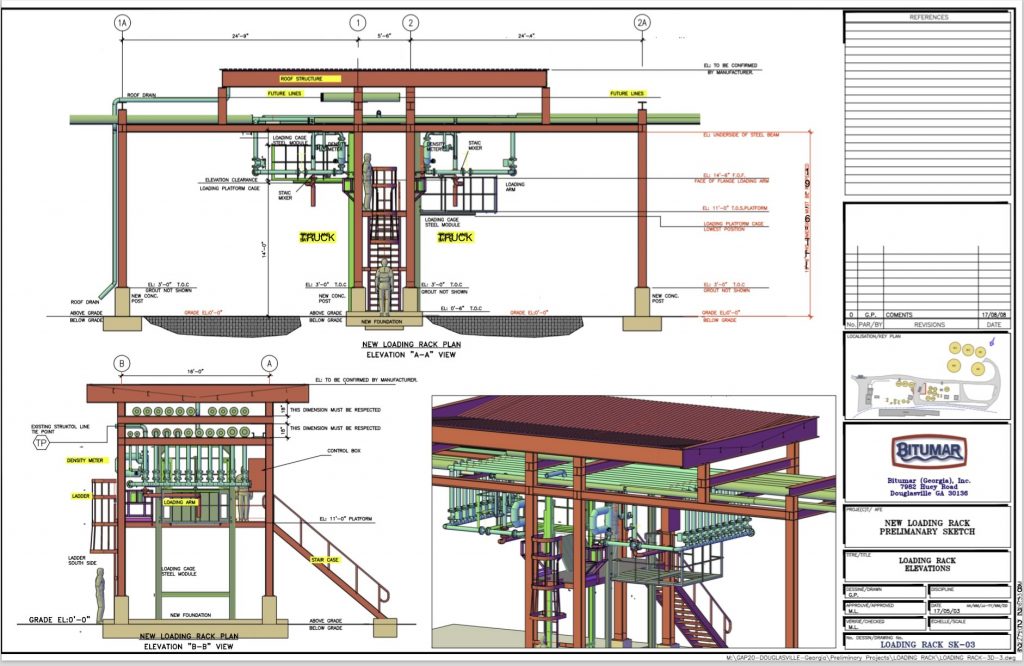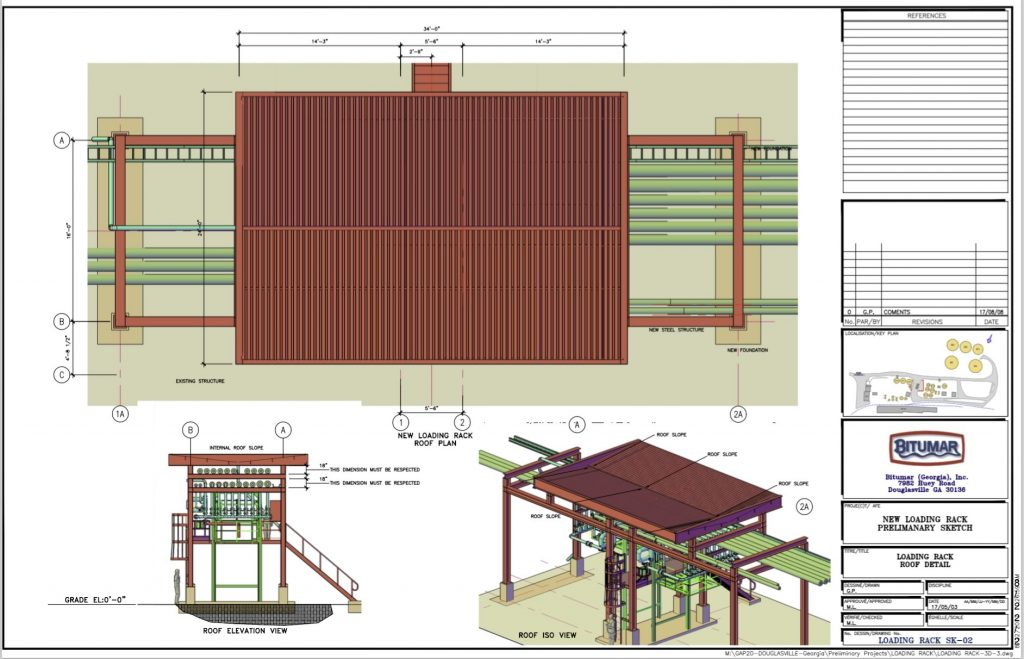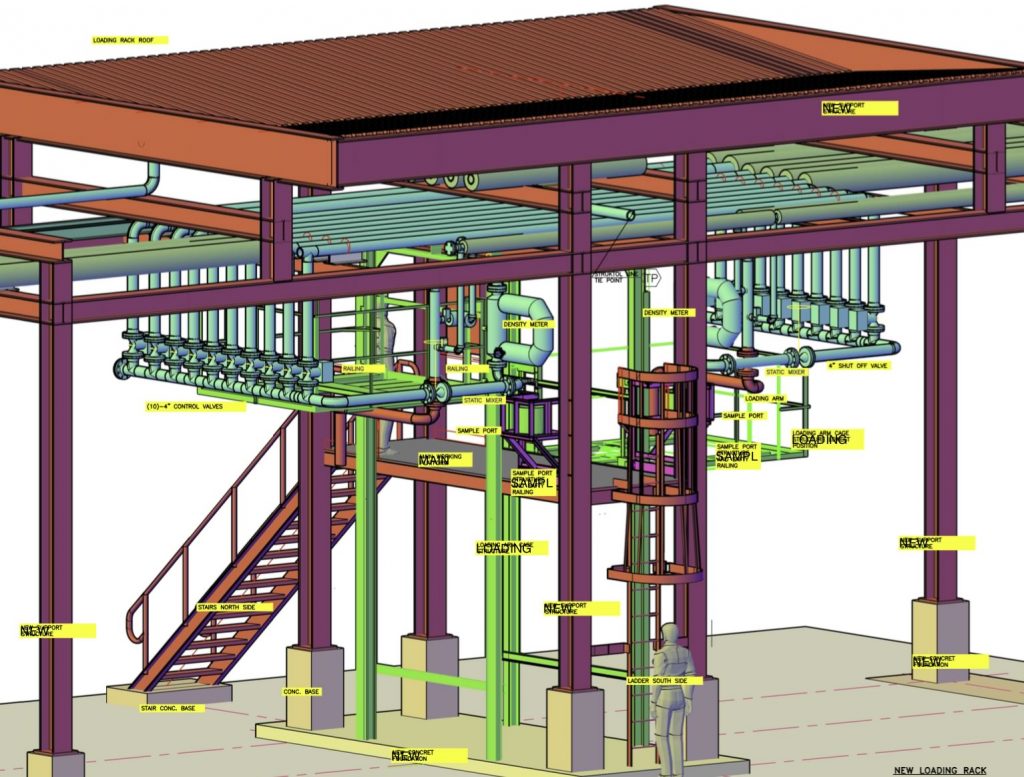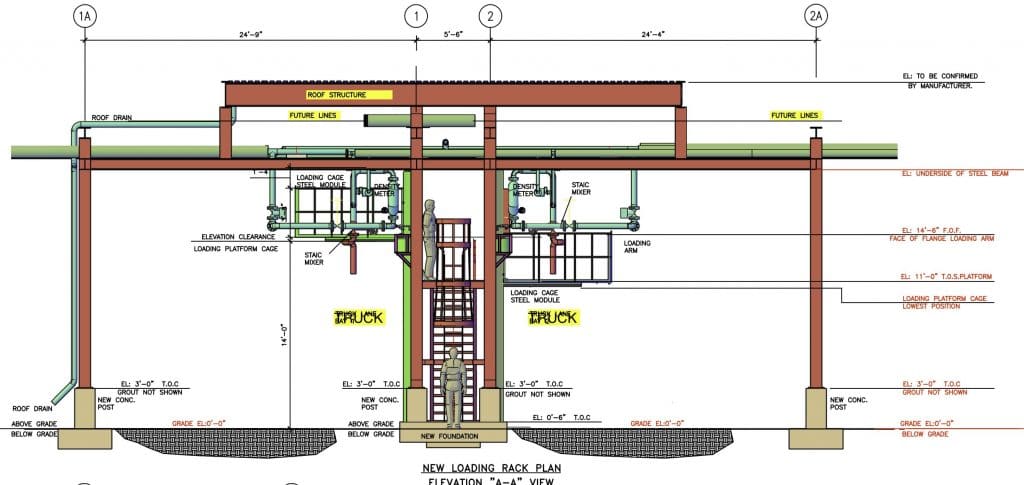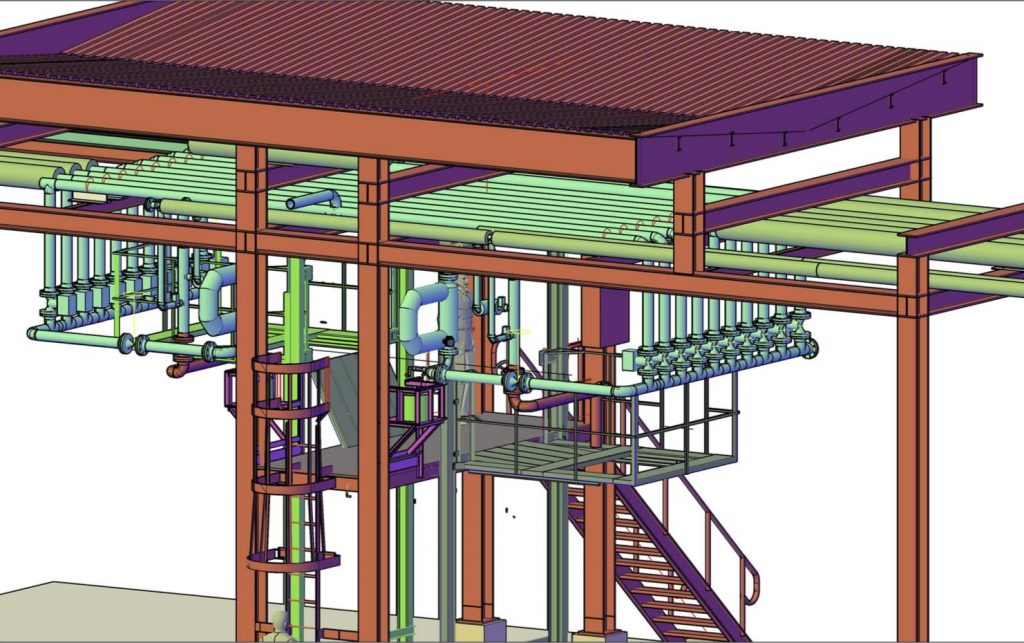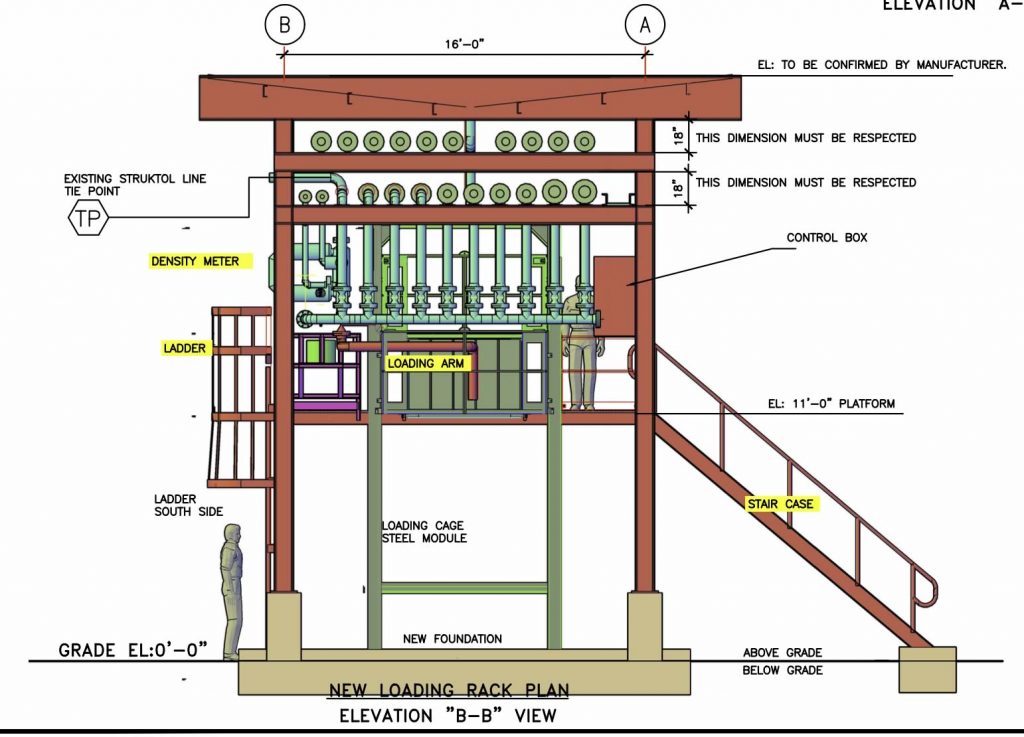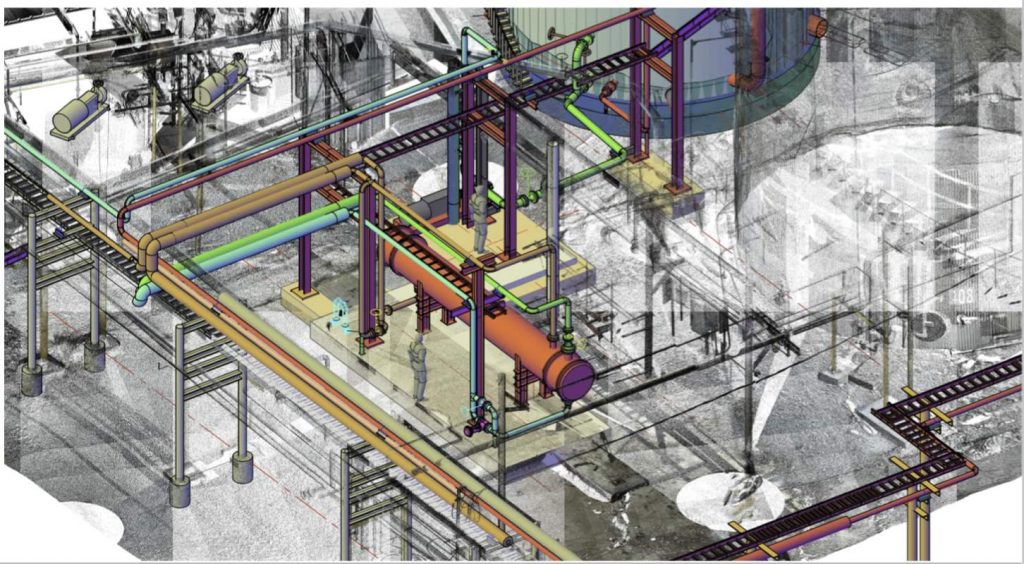We always love it when users send us what they are up to and how they are using our Mech-Q and AViCAD products.
Giovanni recently completed his project using AViCAD.
He was using our AViCAD application solely to complete this project. Have a look at his work:
Here’s what Giovanni P from Bitumar wrote us:
AViCAD with Mech-Q has helped me find a simple solution to designing complete drawings in piping with structure and equipment.
I was using Autodesk product like Plant 3D etc. and with AViCAD learning curve was one day. If you are comfortable in an version of AutoCAD then you can easily adapt to AViCAD
I also work with other American companies who supply me drawings to design etc. I use both avicad and other Autodesk platforms like Recap, Navis Works and even Plant 3D and can comfortably add those DWG’s as XREF’s and then continue design inside AViCAD.
Also in AViCAD I can open Plant 3D and AutoCAD native DWG files. So its completely transparent and you’ll forget you are inside AViCAD sometimes.
Thanks Giovanni for your comments and drawings! Perhaps you have a story to share about how you are using Mech-Q? If so let us know.
A Case Study: Structural Steel Detailing With Mech-Q
In Eastern Canada, a small engineering firm of five professionals has relied on Mech-Q for several years, with the welding utility becoming a core part of their AutoCAD workflow. Used daily, it supports a wide range of structural steel projects — from commercial buildings to complex industrial structures.
Before adopting Mech-Q, the team struggled with consistency and accuracy in welding details, which often led to delays and rework. The weld utility improved their process by standardizing welding documentation and reducing manual detailing steps.
As a result, the firm has been able to take on larger projects with greater confidence. The improved consistency and productivity have strengthened internal workflows and helped maintain a strong reputation with clients.
Other Testimonials
From Structural Engineers
“We were able to reduce our drawing time by over 40% using Mech-Q’s structural module. It’s now a go-to tool in our office for everything from stair layouts to bracing details. The streamlined workflow has also improved coordination across our projects.”
— Greg T., Structural Engineer, Texas
CAD Drafting & Production
“After switching to Mech-Q from manual CAD drafting, we saw immediate gains in productivity and drawing consistency. The automated BOMs alone make a noticeable difference in day-to-day work.”
— Dana R., CAD Technician, New Zealand
Our Mech-Q add-on us also available for AutoCAD® and BricsCAD. For those without CAD we offer AViCAD – the one that Giovani used above, which is an affordable AutoCAD®-Like product with Mech-Q included.
Monthly, Yearly and Lifetime plans for Mech-Q are available!
Start Drawing Now