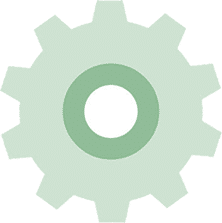Mech-Q Piping is an add-on for AutoCAD. It is also available within our CAD standalone called AViCAD. It’s a comprehensive Piping drawing module for drawing simple and complex piping systems. Choose from a wide assortment of 2D, ISO, 3D pipes, fittings, flanges, and valves + BOM.
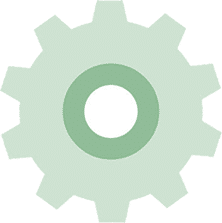
5 Reasons To Choose Mech-Q Piping:
1. Simplicity – Mech-Q offers a near Zero learning curve. Mech-Q provides the easiest transition into automated Mechanical drafting. Really, try it and see for yourself just how easy it is to draw piping in CAD.
2. Affordability – Mech-Q is easy on your wallet. Why spend thousands more on software when you can get the same job done with Mech-Q? It’s really got everything you’ll need, built right into the software.
3. Quality – Mech-Q makes you look great. You’ll produce professional-looking drawings with little or no effort. And your clients will never know it…
4. Accessibility – Mech-Q is filled to the brim with power. You’ll find hundreds of exclusive tools and functions throughout the Suite. It’s not just an Engineering Tool. We’ve also included drafting routines, beam calculators, and many more utilities all organized and ready to use.
5. Flexibility – Mech-Q is fun to use. It has an intuitive dialog interface – which means you won’t have to hunt for symbols and blocks anymore. You’ll be able to get the job done faster and easier too.
Some of the Main Features are:
- Easy to use
- A large range of symbols is included and others can be added with ease.
- Fully customizable: Sizes, layers, symbols
- Auto-BOM
- Create Isometric drawings, 2D & 3D piping
- Auto-labeling line specs & valves tags
- Many More
For larger offices, a Mech-Q Network Module is also available.
What’s inside the Piping Software?
Orthogonal Pipe, Fittings & Valves
A versatile and powerful pipe and pipe fittings utility: 2-D (Single & Double Line). and 3-D (Solids). Compatible with ALL versions of AutoCAD & IntelliCAD.
Main Features:
- 2D (Single line & Double) & 3D
- Comprehensive range of pipe &fittings
- Auto-BOM – fully customizable
- BOM Descriptions can be easily edited
- Database editor included.
- Several draw options
- Insulation, customizable layers…
- Easy to use.
- Types of Pipe & fittings included:
- Butt Welded
- Socket Welded
- Screwed
- Victaulic
- Cast Iron (Flanged)
- Ductile Iron (Flanged)
- Ductile Iron (Grooved)
- DI – Mechanical Joint
- Stainless Steel Tube
- Soil Piping (No-Hub)
- PVC
- PVC-DWV
- PE
- Copper
- and more…
Sizes:
Pipe size range from DN 15 – 900(1/2″-36″ NB + 1/16 – 3/4″ Tube) -DIN, ISO & ANSI
Welded Fittings: DN 15 – 900 (1/2″-36″ NB)
SW & Screwed Fittings: DN 6 – 100 (1/4″-4″ NB)
Victaulic: DN 15 – 600 (1/2″-24″ NB)
Cast Iron (Flg): DN 25 – 450 (1″-18″ NB)
Ductile Iron (Flg): DN 80 – 1600 (3″-64″ NB)
Stainless Steel (OD)Tube: DN 6 – 100 (1/4″-4″ NB)
Tubing: DN 8-16 (1/4-16″ NB)
PVC-U & PVC-DWV: DN 15 – 300 (1/2″-12″ NB)
Copper: DN 15 – 100 (1/2″-4″ NB)
PE-BW: DN 15 – 1000 (1/2″-40″ NB), Table A – Table J (Australian)DIN PN10-PN100ANSI: 150-2500
Flanges:
- Blind
- Plate
- Bossed
- Welding neck
- Slip-on
- Lap Joint
- Ring Joint (RTJ)
- Long Neck
- Socket weld
- and User Defined flanges
Valves:
- Ball valves
- Gate valves
- Glove valves
- Check valves
- Angle valves
- Plug valves
- 3-Way
- 4-Way
- Butterfly valves and
- Control valves
- and User Defined valves
Isometric Piping
- This isometric piping software will generate pipe isometric diagrams and pipe spools drawings.
- Main Features:
- Comprehensive range of pipe &fittings
- Auto-BOM – fully customizable
- BOM Descriptions can be easily edited
- Database editor included
- Sizes of symbols can be changed by the user
- Several scaling options.
- Custom symbols can be added.
- Iso-Dimensioning tools included
- Insulation, customizable layers…
- Easy to use. We also offer a free online course to teach you how to use our isometric piping module.
Iso Piping BOM customization options include:
- Some BOM Fields can be turned On/Off
- Custom BOM descriptions of pipe/fittings
- BOM Balloons options
- Several leader styles
- BOM Stock Codes option
- Custom BOM remarks
- Custom BOM rating notes
- Custom BOM field length, width, and insertion
- Custom layers, text font, text size…
- Custom field headers..
Other modules include…
Pipe Schematic/Single Line Pipe Diagram
This is a Single line pipe generator. The routine will allow the user to effortlessly draw simple or complex pipe schematics. The user is simply asked to pick points to generate the pipe and at each point, the user can pick from a comprehensive icon menu to select the appropriate fitting, valve, pump gauge, or hanger. The user is also given the option to draw a LEGEND of the used symbols and/or to form a Bill Of Materials of the fittings and pipes used to draw the schematic or single-line pipe diagram.
Vessels Module
Main Features:
- Easy change of design parameters
- 2D and 3D option
- Horizontal & vertical vessels
- Several nozzles can be added to the vessel body & heads
- Nozzle size, flange type, and location are fully customizable
- Heads type include:
- Ellipsoidal
- Hemispherical
- ASME Flanged & Dished
- Flat
- Drawing mode: Complete, Heads or vessel body
- Front, end & plan view draw elevations
- Comprehensive range of sizes.
Centrifugal Pumps Module
Main Features:
- Easy to change and add new designs
- Design parameters are fully customizable
- Save pump designs for later use
- Front, end & plan view draw elevations
- Add the designed pump to your drawing with ease.
Pipe Hangers and Clamps Module
- Pipe clips and Riser clamps
- Saddle Clamps and Guides
- U-Bolt Clamps and Guides
- Pipe Shoes
- Main Features:
- Large selection of sizes & designs
- Option to add fasteners
- Display of design safe loads
- Front, end & plan view draw elevations
Pipe & Instrumentation Diagram (P&ID)
The module covers all the required symbology to generate drawings with intelligent data. This application covers the standard Piping and Instrumentation symbology outlined in the ANSI/ISA-S5.1-1986 code. However you can also add new symbols of your choice and the utility gives you full control of all the symbol sizes, layers, fonts, and the data associated with the valves, equipment, and instruments used. The program also lets you add your own symbols with ease.
The P&ID components have been split into categories for easy selection:
- Pipe & Fittings
- Equipment
- Valves
- Instrument Equipment
- Instrument Balloons Symbols & Tags
- Functions Blocks
- Miscellaneous
- You can change application settings using the P&ID Configuration (CFG) – Settings. For example, you can have the program change from Flanged valves to Socket Welded valves at a predetermined “small” size.
See also Mech-Q Network Bundle
Mech-Q Piping for AutoCAD is a part of the Mech-Q Suite. If you have CAD it is also available separately. It’s also available within our CAD standalone called AViCAD.