Within Mech-Q you’ll also find the General Bill Of Material Module (or General BOM ). This utility will really simplify the process of counting objects in your drawing. This is an advanced tool, yet we’ve designed the utility so that any drafts-person can use it.
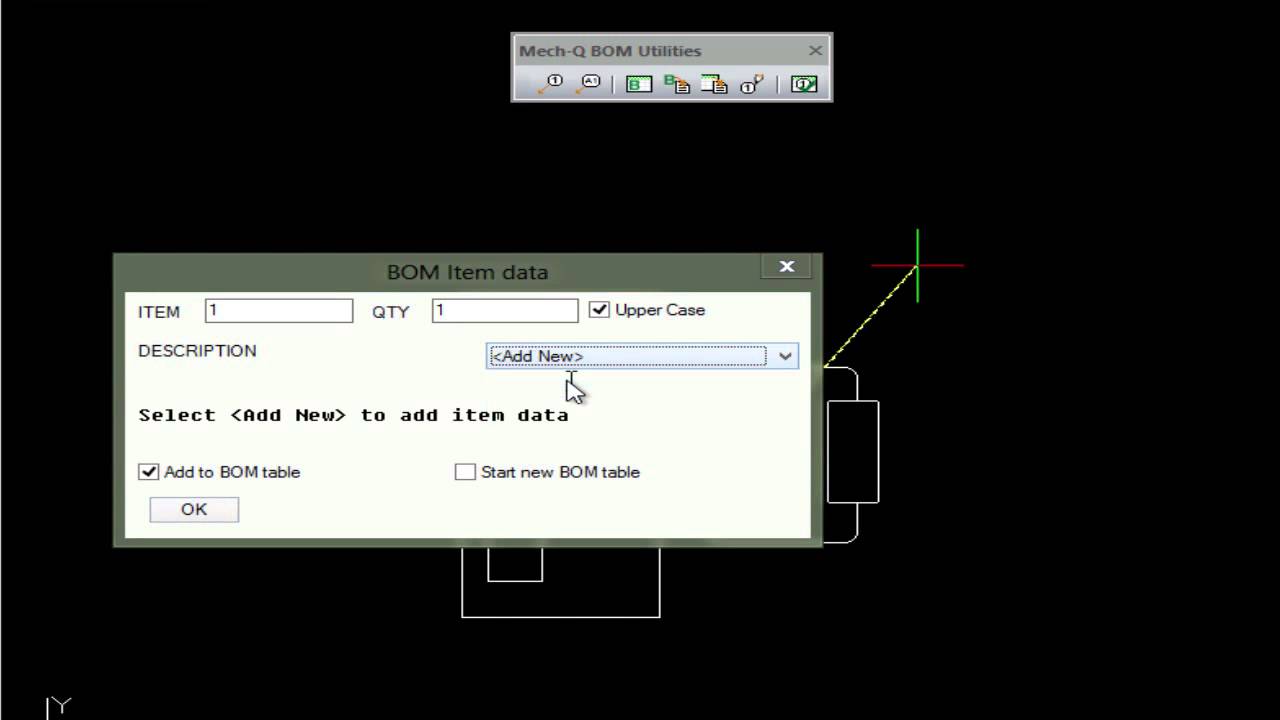
We also include similar BOM utilities within the Piping, Ducting and Structural modules These are all specific to their respective modules.
This allows you to build a table by adding various balloon call-outs within your CAD drawing. The ending result is a list of the materials and parts along with the quantities of each needed in a project. The Bill Of Material can then be used for cost estimation and billing purposes.
General BOM Features:
- Tabulate objects easily
- Modify balloon text
- Modify the schedule
- Change column Names and rows
- Calculate cost with formula option
- Re-run schedule at any time to update count
Without this routine, you would need to define attributes or tags for each drawing object and lastly link them into a schedule. The General BOM offers a simplified version of this same process but takes just a fraction of the time. And when your drawing changes, it’s just a matter of re-running the table by clicking a button.
The General BOM will allow you to count any object so long as a bubble is attached to it. The utility also supports exporting the table to a Excel spreadsheet for additional evaluation. We think you’ll find the General BOM extremely easy to use.
Optionally the utility can place all balloons on a unique layer to allow you to hide them before printing.
