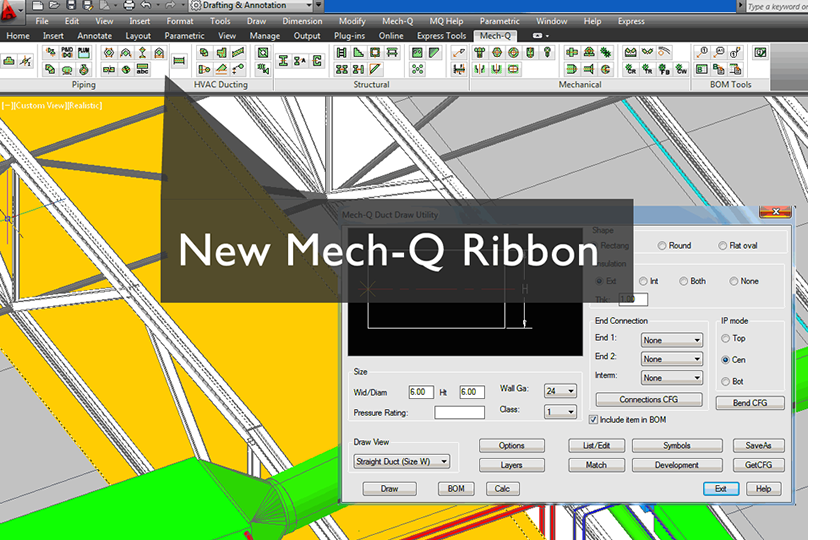
Spend Less Time Drafting — Get More Done in CAD
Mech-Q is designed to help you start drawing immediately — without manuals, long training courses, or weeks of trial and error.
If you already use CAD, Mech-Q feels familiar from the start. If you’re new to CAD, Mech-Q helps you become productive faster by guiding input through clear dialogs instead of complex command sequences.
A Familiar Interface That Gets You Drawing Right Away
Mech-Q works directly inside your existing CAD environment and integrates seamlessly with your workspace. You can access Mech-Q tools through:
- Menus and pull-downs
- Toolbars or Ribbon workspaces
- A classic Mech-Q interface, if you prefer a minimal UI
You choose how you work — Mech-Q adapts to your workflow rather than forcing a new one.
Because Mech-Q uses native CAD commands and objects, there’s no separate application to learn and no special setup process required.
Learn how Mech-Q fits into the full engineering workflow
Why Mech-Q Goes Beyond Traditional Block Libraries
Block libraries have their place, but they quickly become inefficient when drawings require many size variations, specification levels, and frequent design changes.
Mech-Q takes a different approach.
Instead of managing hundreds or thousands of blocks, Mech-Q uses dialog-driven input that generates exactly what you need — when you need it.
You simply:
- Select the component type
- Choose sizes, ratings, and specs
- Place it in the drawing
Mech-Q creates the correct fitting automatically.
Once a spec level is established, Mech-Q remembers those settings until you change them. This dramatically speeds up repetitive input and keeps drawings consistent across the entire project.
Smart Input That Handles the Details for You
Mech-Q doesn’t just place geometry — it manages drawing intelligence automatically.
As you draw, Mech-Q can handle:
- Layer names and assignments
- Annotation and size labeling
- Component descriptions
- Drawing consistency across sheets
When working in 3D, Mech-Q also automatically manages UCS orientation, allowing you to draw components in the correct plane without constantly switching UCS.
This keeps input fast, accurate, and frustration-free.
Explore the individual Mech-Q engineering modules
Learn as You Go — No Manuals Required
Mech-Q includes extensive video demos, examples, and real drawing workflows to help you get started quickly.
- No mandatory training courses
- No expensive onboarding programs
- Free support when you need help
If you’re new to CAD, we also offer short introductory courses that cover core commands and workflows, making it easier to transition into productive drafting with Mech-Q.
You can browse demonstrations and tutorials at any time as your needs grow.
Built for Speed, Consistency, and Confidence
Mech-Q is built for engineers and drafters who want to spend less time managing CAD mechanics and more time producing accurate drawings.
Dialog-based input, remembered settings, automatic layers and labeling, and intelligent 3D handling all work together to help you stay productive from day one — without changing how you already work.
Explore the four Mech-Q modules
View Next Slide
Or get started now and try Mech-Q now
