
AViCAD is an affordable CAD software solution offering flexible subscription plans, with a perpetual license option for those who prefer to own their software outright. It delivers the same familiar AutoCAD® workflow while including Mech-Q Plant Design tools at no extra cost, allowing you to produce CAD and mechanical drawings efficiently without expensive add-ons.
Our latest AViCAD version delivers even faster drafting with 64-bit support for Windows.
 Check out our affordable AViCAD prices here!
Check out our affordable AViCAD prices here!Cheap CAD Software Doesn’t Mean Low Quality
Many cheap CAD programs reduce costs by limiting features, file compatibility, or performance. AViCAD takes a different approach. It delivers professional 2D and 3D drafting, native DWG support, and included engineering tools — without forcing users into high-cost subscriptions. The result is inexpensive CAD software built for real production work.
Choosing the right affordable CAD software can be challenging for architects, engineers, and CAD teams—especially when many solutions rely on ongoing subscriptions and paid add-ons. Many so-called cheap CAD software options limit features or charge extra for essential tools, making the total cost higher than expected. With hundreds of CAD programs available, it’s often unclear which tools are included and which require additional purchases—particularly when both 2D and 3D capabilities are needed.
Why Free CAD Software Can Cost More in the Long Run
Free CAD software can be useful for learning or occasional drafting, but it often comes with trade-offs that affect productivity. Many free CAD programs lack advanced drafting commands, automation tools, and reusable libraries that professionals depend on for day-to-day work. As a result, users may spend more time performing tasks manually, rebuilding blocks, or working around missing features.
For production work, these limitations can quickly add up. Hours spent compensating for missing tools can outweigh the cost of an inexpensive professional CAD solution designed to streamline production-ready drawings.
What will CAD software do for me?
CAD software enables architects, engineers, and CAD teams to create, modify, and manage clear, error-free drawings for their ongoing projects. From 2D drafting to full 3D modeling, CAD tools are essential for producing accurate plans, floor layouts, mechanical schematics, piping systems, and structural details.
The right CAD software helps you draw quickly and accurately, organize layers, and reuse drawing blocks across projects. This makes it easier to stay consistent, reduce errors, and move through drawings more efficiently.
Choosing the Right CAD Software
Choosing the right CAD software depends on how you work, what tools you need, and how the software is licensed. With so many options available, it’s important to look beyond the marketing hype and focus on what you’ll actually use day to day.
Key factors to consider include:
- Level of Expertise: Choose software that matches your experience level and project complexity. For many professionals, an AutoCAD®-like interface reduces training time and helps CAD users stay productive.
- Industry Requirements: Different fields require different tools. Mechanical, piping, structural, or HVAC work often benefits from software that includes industry-specific tools rather than relying on separate add-ons. The same goes for the architectural field.
- Operating System Compatibility: Ensure the software runs on your operating system and supports the hardware you already use, whether Windows, Mac, or both.
- Cost and Licensing: Look closely at subscription pricing versus long-term ownership. Some CAD programs appear affordable at first but require ongoing subscription fees or additional purchases for essential features.
- User Interface and Workflow: An intuitive interface, familiar commands, and customizable toolbars can significantly improve drafting speed and reduce frustration.
- File Compatibility and Sharing: DWG compatibility is essential when collaborating with clients, consultants, or teams using AutoCAD® or other DWG-based software.
By considering these factors, you can choose CAD software that fits your workflow, avoids unnecessary costs, and supports both current and future projects.
AutoCAD: A Well-Known but Expensive CAD Software Program
AutoCAD® is widely recognized for its comprehensive toolset and strong 2D and 3D drafting capabilities. It has long been an industry standard and is familiar to many architects, engineers, and CAD teams.
However, AutoCAD is available only through a subscription model, and costs can add up over time. While the software includes a broad range of features, many users continue paying year after year to maintain access—regardless of how much of the toolset they actually use.
As a result, many professionals begin looking for more affordable CAD alternatives that offer a familiar workflow, DWG compatibility, and essential drafting tools without the long-term expense of mandatory subscriptions.
AViCAD: A Cost-Effective CAD Software Solution
AViCAD offers a cheaper CAD software option without losing essential features. It provides many of the same tools as AutoCAD® at a much lower price, making it a practical choice for architects, engineers, and CAD teams seeking more affordable CAD software.
AViCAD includes full 2D and 3D drafting capabilities, works natively with DWG files, and features an interface that looks and feels like AutoCAD®, making it easy to switch without retraining. In addition, Mech-Q engineering tools are included at no extra cost, giving users access to mechanical, piping, structural, and ducting functionality without needing to purchase separate add-ons.
Unlike many free or entry-level CAD programs, AViCAD delivers professional tools at a cheaper price point while still offering flexible subscription plans and a perpetual license option.
Types of CAD Programs
Several types of CAD programs are available, each designed for different workflows and project requirements. Understanding these differences helps ensure you choose CAD software that delivers the tools you need without paying extra for separate applications.
- 2D CAD Programs: Used widely in architectural and engineering work, 2D CAD programs focus on creating precise two-dimensional drawings and documentation.
- 3D CAD Programs: 3D CAD programs allow users to create three-dimensional models and visualizations, commonly used in mechanical design, product development, and fabrication.
- Parametric CAD programs: use parameters and constraints to control geometry, enabling accurate modifications and consistent results. These tools are often essential for mechanical and engineering projects.
Each type of CAD program serves a specific purpose, and many CAD solutions require separate licenses or add-ons to access all three.
The good news is AViCAD includes all three drawing methods in one affordable package. AViCAD supports both 2D and 3D drafting, while the included Mech-Q tools provide parametric engineering objects—helping you avoid the added cost of purchasing multiple CAD programs or upgrades.
Flexible Pricing Options for Every User
AViCAD offers flexible pricing options, including affordable subscription plans and a one-time perpetual license, so you can choose what best fits your budget and long-term needs. This flexibility makes AViCAD a practical choice for professionals who want to control costs without giving up essential CAD functionality.
Affordable CAD software doesn’t mean fewer features. AViCAD delivers the same core drafting tools found in AutoCAD® at a much lower cost and includes Mech-Q Plant Design software at no extra charge. This allows you to create CAD and mechanical drawings efficiently without purchasing costly add-ons or committing to expensive subscriptions.
Comprehensive Mechanical Engineering Tools with Mech-Q Integration
AViCAD includes Mech-Q engineering tools, giving you access to mechanical, piping, structural, and HVAC design tools without purchasing separate software. Everything works inside the same CAD environment, so there’s no need to switch programs or manage multiple licenses.
By including these tools, AViCAD helps reduce software costs while improving productivity. You can create engineering drawings faster, keep projects organized, and avoid the added expense of third-party add-ons or specialized CAD products.
Advanced 3D Modeling for a Wide Range of Projects
AViCAD supports both 2D drafting and 3D modeling, making it suitable for a wide range of industries and project types. Whether you’re creating mechanical schematics, piping layouts, or architectural drawings, AViCAD allows you to build accurate 3D models alongside traditional 2D documentation.
This flexibility gives professionals the tools they need without paying premium prices for separate 3D software. AViCAD provides a practical, affordable CAD solution for users who want strong modeling capabilities without overspending.
Our latest AViCAD version offers even faster drafting with 64-bit support for Windows.
Check out our affordable AViCAD prices here!
Hundreds of Free Tools You Won’t Find Elsewhere
AViCAD is CAD software similar to AutoCAD®, but it includes far more tools at no additional cost. In addition to full 2D and 3D CAD functionality, AViCAD includes powerful engineering tools, architectural symbols, Google Earth integration, and many productivity features that are often sold separately in other CAD programs.
Many CAD solutions advertise lower pricing but require paid upgrades or add-ons to access essential tools. With AViCAD, these tools are included, making it a cheaper and more complete CAD software solution for professionals.
Check out our 2-minute video to see what’s inside AViCAD:
Click to play, use < or > to rewind/ forward or space bar to pause
Discover AViCAD: An Affordable CAD Software Solution
A Comprehensive Overview of AViCAD
AViCAD is a complete 2D and 3D CAD application with a user interface similar to AutoCAD®’s full version. It saves and opens DWG files by default, making it easy to collaborate with AutoCAD users. Mech-Q engineering tools are included, allowing users to work with mechanical, piping, structural, and HVAC drawings without purchasing expensive add-ons.
Key Features and Tools inside AViCAD
- User-Friendly Interface: Familiar commands, toolbars, properties palette, and snap settings make it easy for AutoCAD users to transition without retraining.
- Express Tools: Productivity tools typically found only in higher-cost CAD software are included at no extra charge.
- Free Engineering Tools: The included Mech-Q Suite provides mechanical, piping, structural, and ducting tools—adding significant value without increasing software cost.
- Architectural Add-On: Includes tools for windows, doors, roofs, and architectural drafting to speed up design and documentation.
Advanced 2D and 3D Capabilities
AViCAD supports both traditional 2D drafting and 3D modeling, allowing users to work on a wide range of projects—from mechanical schematics and piping layouts to architectural drawings. These capabilities are built into the software, eliminating the need to purchase separate 3D or visualization tools.
Flexible Pricing Options
AViCAD offers flexible pricing options to fit different budgets and workflows. You can start with a low monthly investment of $49, choose a discounted yearly subscription and save $180, or purchase a one-time perpetual license if you prefer long-term ownership. A free 30-day trial is also available, giving you full access to all features before you decide.
This flexibility allows individuals, CAD teams, and businesses to control software costs while still using professional-grade CAD tools with included engineering features.
Integration and Compatibility
AViCAD reads and writes DWG files by default and supports common CAD formats, making it easy to share files with clients, consultants, and teams using AutoCAD® or other DWG-based software. It is also compatible with software such as SolidWorks and MicroStation, helping users integrate AViCAD into existing workflows.
Try AViCAD’s Free Version
Explore AViCAD’s full potential with a 30-day free trial, which offers access to all tools and features. This trial period allows users to evaluate the software’s capabilities and determine whether it suits their design needs.
AViCAD is not just a cheap CAD software but a powerful tool that balances affordability with advanced features. Whether for mechanical design, architecture, or creative projects, AViCAD delivers a seamless design experience at a fraction of the cost.
Here Are Some of AViCAD’s Main Features
- AutoCAD®-like features and commands
- Full 2D and 3D CAD drafting
- Creates and reads DWG files by default
- Cheaper CAD software — a fraction of the price of other CAD programs
- Includes Mech-Q engineering tools
- Includes AEC architectural tools **
- 20,000+ block library **
- Export drawings to 3D PDF’s**
** Included at no extra cost
Best CAD Alternative
AViCAD provides professional CAD and engineering tools with compatibility comparable to much more expensive software like AutoCAD®—without the high ongoing cost.
AViCAD is packed with AutoCAD®-like features that make it easy to transition without relearning how to draw. The commands, menus, and toolbars are familiar, allowing users to work productively from day one while saving significantly on software costs.
Why AViCAD Is a Good AutoCAD® Alternative
- Cost-Effective: AViCAD offers essential CAD features at a significantly lower price, making it a practical and budget-friendly option for individuals and businesses.
- Familiar Interface: Commands, menus, and toolbars closely resemble AutoCAD®, ensuring a smooth transition for existing CAD users.
- Comprehensive Features: Includes a wide range of 2D and 3D CAD tools suitable for mechanical, architectural, and engineering projects.
- DWG Compatibility: Creates and reads DWG files by default, allowing easy collaboration with AutoCAD® users and other DWG-based workflows.
- Customizable Workflow: Supports custom toolbars, shortcuts, scripts, and LISP routines so users can tailor the software to their needs.
- Windows Support: Compatible with Windows systems commonly used in professional CAD environments.
These features make AViCAD both a cheaper CAD software option and a powerful professional tool capable of handling real-world CAD applications.
AutoCAD® vs AViCAD Video Comparison
Watch this video to see a side-by-side comparison of AutoCAD® and AViCAD , including interface similarities, drafting workflows, and feature differences.
Full 2D/3D CAD
AViCAD is a complete 2D and 3D CAD solution designed to handle both basic and complex drawings. It includes hundreds of drafting tools for creating technical drawings, mechanical schematics, floor plans, and construction documentation—using workflows familiar to AutoCAD® users.
AViCAD also includes built-in 3D modeling tools that allow you to create, view, and shade 3D models alongside traditional 2D drawings. This makes it suitable for a wide range of projects, including mechanical, architectural, structural, and electrical work.
** Advanced architectural tools are available in the Plus version
** Available in the Plus Version
Includes This Free Engineering Tool: Mech-Q
Mech-Q is included free with AViCAD, adding significant value to an already affordable CAD solution. On its own, Mech-Q is a $899 value and includes four integrated modules:
- Piping – Create piping systems with layouts, isometrics, and bills of material
- Structural – Design steel structures , including beams, columns, and connections
- Ducting – Design HVAC ductwork systems in both 2D and 3D
- Mechanical – Tools for mechanical components such as gears, fasteners, and assemblies
By including all four Mech-Q modules, AViCAD eliminates the need to purchase separate engineering add-ons, making it a cheaper and more complete CAD software option for engineers and designers.
DWG – Native File Format
AViCAD creates and reads DWG files by default, allowing seamless collaboration with clients, consultants, and CAD teams using AutoCAD® or other DWG-based software.
In addition to DWG support, AViCAD reads and writes DXF, DWF, and PDF files, making it easy to import and export drawings across different CAD platforms.
AViCAD also offers beginner and advanced workspaces, allowing users to choose simplified or full ribbon interfaces depending on experience level and project needs.
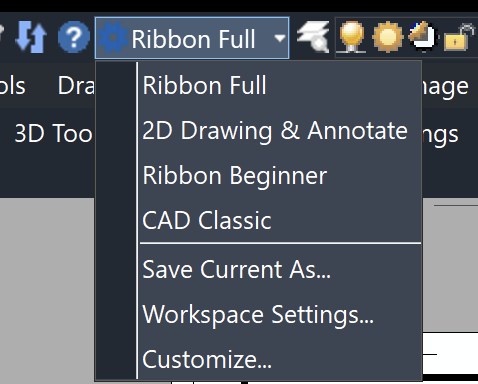
AViCAD’s 3D modeling program is robust and provides users with powerful tools to create complex layouts. Autodesk AutoCAD is an industry-standard Computer-Aided Design software widely used by experienced users to create complex models. AViCAD software, on the other hand, offers a wide variety of 2D and 3D utilities not found in AutoCAD that cater to both novice and advanced users.
A Powerful Yet Affordable AutoCAD® Alternative
AutoCAD® is widely used for complex CAD work, but it comes with high ongoing costs. AViCAD provides a cost-effective alternative, offering a wide range of 2D and 3D CAD tools—along with additional utilities not found in AutoCAD—at a much lower price.
This combination of affordability and capability makes AViCAD a practical choice for both experienced CAD professionals and teams looking to reduce software expenses.
Benefits of Using AViCAD CAD Software
AViCAD offers a cheaper CAD software alternative without sacrificing professional features. It delivers:
- AutoCAD®-like commands and workflows
- Full 2D and 3D drafting capabilities
- Native DWG compatibility
- Included engineering tools
- Flexible licensing options
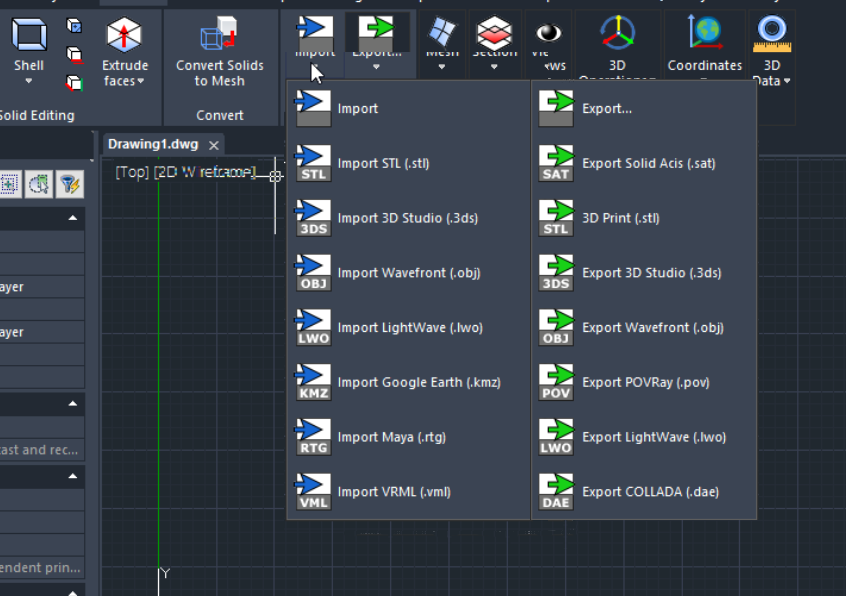
Cheap CAD Software Alternative with Flexible File Support
AViCAD supports a wide range of import and export formats, allowing users to work efficiently across different platforms and collaborate without file compatibility issues.
Overall, AViCAD is an affordable, professional CAD solution built to handle real-world drafting and engineering requirements
5 Reasons Why AViCAD is Easy to Use
Familiar Interface
AutoCAD®-style commands, menus, and toolbars make navigation intuitive and reduce learning time.
Reusable Libraries
Includes a large collection of symbols, blocks, and templates that can be customized and reused across projects.
Training & Tutorials
Offers video tutorials and learning resources to help users get up to speed quickly.
Strong File Compatibility
Supports DWG, DXF, DWF, and PDF formats for easy sharing and collaboration.
Customizable Workflow
Supports custom toolbars, shortcuts, scripts, and LISP routines so users can tailor the software to their workflow.
Getting started with AViCAD cost you nothing and no credit card is required.
How Much Will AViCAD Cost?
The cost of AViCAD depends on the version and number of licenses you need. Pricing starts as low as $49 per month, making it an affordable CAD software option for individuals, teams, and businesses.
For users who prefer long-term ownership, AViCAD also offers a perpetual license, allowing you to own the software outright without ongoing subscription fees. This gives you flexibility that many CAD programs no longer offer.
By comparison, AutoCAD® is available only through a subscription model, requiring monthly or yearly payments to continue using the software. Over time, these recurring costs can add up significantly.
Below is a pricing comparison to help illustrate how AViCAD compares to other CAD software options.
CAD Software Pricing Overview
When choosing CAD software, pricing structure is just as important as features. The table below compares popular CAD programs based on annual cost, licensing options, and core capabilities. This overview helps highlight how cost-effective CAD solutions like AViCAD can deliver professional features at a fraction of the price of many subscription-only platforms.
Cost-effective options that include 2D and 3D drafting, DWG compatibility, and engineering tools can significantly reduce long-term software expenses—especially for professionals who don’t want to pay ongoing fees for features they already rely on.
CAD Software Price Comparison
All prices are estimates based on the date of this article.
| CAD Program | Cost (Per Year) | Perpetual Cost | Key Features |
|---|---|---|---|
| AViCAD | $449 | $899 | 2D & 3D drafting, architectural tools, built-in engineering utilities |
| DraftSight | $600 | N/A | 2D/3D drafting, limited tools, no mechanical modules |
| BricsCAD | $1,020 | $1,320 | DWG-based CAD, customizable for 2D & 3D workflows |
| Fusion 360 | $600 | N/A | Cloud-based CAD/CAM/CAE for 3D modeling |
| MicroStation | $2,280 | N/A | Infrastructure-focused CAD, civil-oriented workflows |
| Inventor | $2,310 | N/A | 3D mechanical design and simulation |
| Revit | $2,545 | N/A | BIM-focused modeling for architecture and construction |
| SolidWorks | $3,995 + $1,295 maintenance | N/A | Advanced 3D modeling and simulation |
| Vectorworks | $3,045 | N/A | Architecture, landscape, and entertainment design |
| AutoCAD | $1,865 | N/A | General-purpose 2D & 3D drafting |
See our subscription plans and perpetual license options.
Cost-Effective and Feature-Rich CAD Solution
For users looking for software like AutoCAD and need to balance cost and capability, AViCAD offers a practical AutoCAD solution without unnecessary expense. It provides a complete set of 2D and 3D CAD tools suitable for a wide range of applications, including mechanical engineering, architectural drafting, and general CAD work.
Competitive Pricing with Perpetual License Option
AViCAD’s competitive pricing makes it a strong alternative to higher-cost CAD software. In addition to affordable subscription plans, AViCAD offers a perpetual license, allowing users to own the software outright and avoid ongoing subscription fees. This flexibility makes AViCAD a cost-effective option compared to subscription-only software such as AutoCAD® and SolidWorks.
Enhanced Value with Mech-Q Engineering Tools
AViCAD includes the Mech-Q engineering tools at no extra cost, adding significant value to the software. These tools provide functionality for mechanical, piping, structural, and electrical design without requiring separate licenses or add-ons.
By including these engineering modules, AViCAD helps streamline workflows and reduce overall software costs while still supporting professional engineering and design needs.
Suitable for New and Experienced CAD Users
AViCAD is well-suited for both new CAD users and experienced professionals. Its familiar AutoCAD®-style interface makes it easy to transition, while its full feature set supports complex drawings and real-world project requirements. This combination makes AViCAD a budget-friendly yet capable CAD solution for a wide range of users.
See how AViCAD compares to AutoCAD®
System and Memory Requirements
A typical system for AViCAD would include:
– Operating System: Windows 7 or higher (64-bit)
– Processor: Intel or similar with a clock speed of 2 GHz or higher
– RAM: 8 GB or more (16 GB recommended)
– Graphics Card: NVIDIA or ATI graphics card with a minimum of 1 GB VRAM
– Hard Drive Space: 20 GB of free space
Memory Requirements for AViCAD:
– A Minimum of 8 GB RAM, but 16 GB or more is recommended for better performance and faster rendering times.
– The more RAM available, the larger and more complex 3D models can be drawn without lag time – It is also recommended to use an SSD (Solid State Drive) for faster read and write speeds, which can improve overall performance.
Cheap CAD Software Without Compromise
AViCAD includes all core 2D and 3D CAD tools, eliminating the need for paid add-ons. Engineering tools also included with AViCAD. This makes it a cheap and very cost-effective CAD solution that still meets professional drafting and engineering demands.
With its intuitive interface, AutoCAD®-like workflow, and included engineering tools, AViCAD allows engineers and architects to work faster, meet deadlines, and reduce software costs.
Try AViCAD Free For 30 Days
Download AViCAD and try the full version free for 30 days. All features are included, giving you time to evaluate workflows, performance, and compatibility before making a purchase decision.
Bonus: AViCAD also includes the Mech-Q Suite.
