How to create steel bracing in CAD using Mech-Q – Easy
Video takes you though the steel bracing utility you ‘ll find in Mech-Q. For more
Drawing a 3D steel shape (then changing the length easily)
How to draw a steel shape then change the length easily using Mech-Q – a
Mech-Q Structural Shapes
Hi – today we’re creating Mech-Q Structural Shapes. Plus I’ll show to create a 2D
New Features in AViCAD now available
A new AViCAD update is now available! We are proud to announce AViCAD – it’s
The New AViCAD 2017 – Complete CAD with Engineering
We wanted to get a quick video off to you this week showing a glimpse
Structural Steel Beam & Column Demo building a 3D platform
We’re demoing Mech-Q today and building a platform – first we’ll create a simple 3D

How to create a Bill Of Material
How to create a Bill Of Material and export the results to an Excel Spreadsheet.
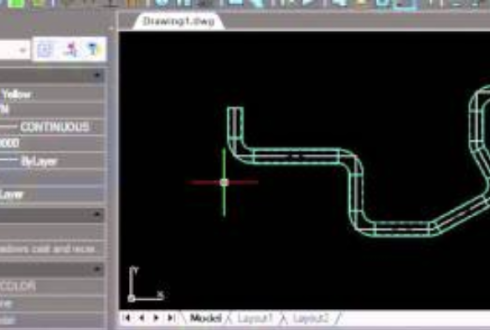
How to create a Bill Of Material
Video walks you though how to create a Bill Of Material inside Mech-Q. Here we
How to create a rolling offset in CAD
In the short video we’re showing you how to create a rolling offset using our
How To Hide and Print A 3D CAD Drawing in Paperspace
Hiding your 3D CAD drawing in paperspace just takes a couple of steps. First position
